Images make blogs and other content shine, but real estate firms and agents typically aren’t publishing powerhouses, with in-house photographers ready to produce content or $500 to shell out for a simple Getty image.
Luckily there are ways to find great, free images at no cost through free stock photo sites such as Death to the Stock Photos, Negative Space, Unsplash and Pixabay (all four don’t require attribution either) or through searches via the amazing copyright-clearinghouse Creative Commons.
Aside from the free sites, it’s not always clear when and how you can use copyrighted images properly, in accord with the permissions the creator tied to them.
Death to the Stock Photo’s founders just wanted to share the amazing photography languishing unused on their hard drives.
Creative Commons helps simplify this by organizing images and other content under six licenses:
- Any use, commercial included:
- Just attribution
- Attribution and all redistributed works include identical license
- Attribution, all redistributed works include identical license and image may not be modified
- The three above, but with the restriction that images not be used commercially.
The commercial designation is a nebulous one. Are you using an image commercially if it appears on a blog or in another piece of content marketing? The answer is unclear. Here’s what Creative Commons writes on its site:
The definition of NonCommercial is intentionally flexible; the definition is specific enough to make its intended operation and reach clear, but versatile enough to cover a wide variety of use cases.
I’m considering images used on this blog to be “NonCommercial,” if that helps you determine how you want to handle.
You can search several powerhouse image search sites on Creative Commons, including Google Images and the vast, Yahoo-owned photo site Flickr (which has a lot of fluff, but some gold).
When in doubt, give attribution to image creators with their name and a link to the image on their site (if you can) or just their site. You can find an image’s original creator by uploading a copy of the image to sites like TinEye or simply drag the image into the search box on Google Image Search.
Place the attribution as close as possible to the image you use. If you found their image on another site, name the site and link to the image on it. See the attribution on the photo below.

Image credit: MAD Hippies Life via Flickr